Thread Rating:
11-13-2005, 04:29 AM
All this software is professional software that rivals some of the big name software. All this software is GNU Open Source Software. There is no spyware, adaware or anything like that. Just pure powerful software.
http://www.nvu.com/ Download here
Finally! A complete Web Authoring System for Linux Desktop users as well as Microsoft Windows and Macintosh users to rival programs like FrontPage and Dreamweaver. Nvu (pronounced N-view, for a "new view") makes managing a web site a snap. Now anyone can create web pages and manage a website with no technical expertise or knowledge of HTML.
NVU is what I use.
http://www.openoffice.org Download Here
OpenOffice is a multiplatform and multilingual office suite and an open-source project. Compatible with all other major office suites, the product is free to download, use, and distribute.
Openoffice is practically identical to the newest Microsoft office suite except will even more features. It has a version of word, powerpoint, excel etc.. Same as the MS suite. Save yourself the 300 bux and download this. It will open and edit all your MS docs. Its completely compatiable. You can save your documents in ms format as well so they can be opened in MS programs. 100 percent compatiability.
I use this as well. IMO its just much better than MSoffice.
GIMPSHOP http://plasticbugs.com/index.php?p=241 Download Here
For those who donât already know, the Gimp is a powerful, open source image editing application that rivals Photoshop and Paintshop Pro. GIMPshop is essentially the same program with some cosmetic changes. Gimpshop is based on Gimp but has been designed to look and feel identical to photoshop. Whats the difference. About the only difference is photoshop cost you about 700 bux and gimpshop is free.
BTW, thetribe you should be particular interested in this one. I have converted from PSP to Gimpshop and Im loving it.
Also any of you that want to design avatars, resize images, photo editing, render images..whatever you need to do in regards to photo editing this will do it. You can add tons of effects to your photos.
Mozilla Firefox [size=2]www.mozilla.org download here[/size]
1. Security! and also tabbed browsing.
2, Speed
3. Firefox Extensions
4. Firefox Themes. There are hundreds of themes available for firefox.
MORE ON EXTENSIONS.. There are many many extensions. I copied and pasted a few from mozilla just to give you an idea what you can do with mozilla extensions for firebox. Makes our browsing experience, safer, faster, and fun.
Extensions are small add-ons that add new functionality to Firefox. They can add anything from a toolbar button to a completely new feature. They allow the application to be customized to fit the personal needs of each user if they need additional features, while keeping Firefox small to download.
Most Popular Additions in RSS Most Popular Firefox Extensions
The most popular downloads over the last week.
1. FlashGot, (4.78 stars, 265368 downloads)
Download one link, selected links or all the links of a page at the maximum speed with a single click, using the most popular external download managers for Windows, Mac OS X, Linux and FreeBSD (dozens currently supported products, see http://www.flashgot.net for details). FlashGot offers also a Build Gallery functionality which helps to synthetize full media galleries in one page, from serial contents previously scattered on several pages, for easy and fast "download all".
2. NoScript, (4.49 stars, 109795 downloads)
Extra protection for your Firefox: NoScript allows JavaScript, Java (and other plugins) only for trusted domains of your choice (e.g. your home-banking web site). This whitelist based pre-emptive blocking approach prevents exploitation of security vulnerabilities (known and even unknown!) with no loss of functionality... Experts will agree: Firefox is really safer with NoScript ;-)
3. Fasterfox, (4.12 stars, 105524 downloads)
Performance and network tweaks for Firefox. Fasterfox allows you to tweak many network and rendering settings such as simultaneous connections, pipelining, cache, DNS cache, and initial paint delay. Dynamic speed increases can be obtained with the unique prefetching mechanism, which recycles idle bandwidth by silently loading and caching all of the links on the page you are browsing. A popup blocker for popups initiated by Flash plug-ins is also included.
4. Adblock, (4.22 stars, 90283 downloads)
Once installed, it's a snap to filter elements at their source-address. Just right-click: Adblock: done. Filters use either the wildcard character (*) or full Regular Expression syntax. Hit the status-element and see what has or hasn't been blocked.
5. Tabbrowser Preferences, (3.23 stars, 61184 downloads)
Enables enhanced control for some aspects of tabbed browsing.
6. Forecastfox, (3.84 stars, 54712 downloads)
Get international weather forecasts from AccuWeather.com, and display it in any toolbar or statusbar with this highly customizable and unobtrusive extension.
7. IE View, (4.34 stars, 49608 downloads)
Lets you load pages in IE with a single right-click, or mark certain sites to *always* load in IE. Useful for incompatible pages, or cross-browser testing.
8. PDF Download, (3.82 stars, 48009 downloads)
Allows to choose whether you want to view a PDF file inside the browser (as PDF or HTML) or you want to download it!
9. CustomizeGoogle, (4.64 stars, 28388 downloads)
CustomizeGoogle is a Firefox extension that enhance Google search results by adding extra information (like links to Yahoo, Ask Jeeves, MSN etc) and removing unwanted information (like ads and spam). All features are optional and easily configured from the options menu. View a short introduction movie at www.customizegoogle.com
10. StumbleUpon, (4.72 stars, 28095 downloads)
StumbleUpon lets you "channelsurf" the best-reviewed sites on the web. It is a collaborative surfing tool for browsing, reviewing and sharing great sites with like-minded people. This helps you find interesting webpages you wouldn't think to search for.
News Additions in RSS Newest Firefox Extensions
New and updated extensions. Subscribe to our RSS feed to be notified when new extensions are added.
1. CtrlAltDel Forums Menu 1.5, November 12, 2005
Navigate the CtrlAltDel-Online Site and Forums!
2. Right-Click-Link 1.0, November 11, 2005
Opens selected text in a new tab.
3. StumbleUpon 2.2, November 11, 2005
StumbleUpon lets you "channelsurf" the best-reviewed sites on the web. It is a collaborative surfing tool for browsing, reviewing and sharing great sites with like-minded people. This helps you find interesting webpages you wouldn't think to search for.
4. MediaPlayerConnectivity 0.4.9.3, November 10, 2005
Allow you to launch embed video of website in an external application with a simple click * Replace the stream by a simple button * Works with RealMedia, QuickTime, WindowsMedia streams, Playlists, Flash, background sounds, Nullsoft video, Shockwave * Allow the use of any capable media player * Support Media Metafiles (ram, rpm, wmv, wm, wma, asx, asf, ...) * Activable per media format * AutoPlay feature : automaticatlly start to play the first media * Configuration wizard * SmartPlay : automatically search and choose the best source using metafile ('+' icon) if exist * Windows / Linux Languages : US, FR, GR, IT, ES, DK, SE, DE, NL, CZ, HE, ZH(tw & cn), PL, PT(br), CA
5. Gmail Manager 0.2.2, November 10, 2005
Allows you to manage multiple gmail accounts and receive new mail notifications. Displays account details including unread messages, saved drafts, spam messages, labels with new mail, space used, and new mail snippets.
6. NoScript 1.1.3.4, November 10, 2005
Extra protection for your Firefox: NoScript allows JavaScript, Java (and other plugins) only for trusted domains of your choice (e.g. your home-banking web site). This whitelist based pre-emptive blocking approach prevents exploitation of security vulnerabilities (known and even unknown!) with no loss of functionality... Experts will agree: Firefox is really safer with NoScript ;-)
7. FlashGot 0.5.9.98, November 10, 2005
Download one link, selected links or all the links of a page at the maximum speed with a single click, using the most popular external download managers for Windows, Mac OS X, Linux and FreeBSD (dozens currently supported products, see http://www.flashgot.net for details). FlashGot offers also a Build Gallery functionality which helps to synthetize full media galleries in one page, from serial contents previously scattered on several pages, for easy and fast "download all".
8. Duplicate Tab 1.6, November 09, 2005
Duplicate Tab allows you to clone a tab along with its history.
9. Aggregate Yahoo! and Google 1.0+, November 09, 2005
Search Yahoo and Google simultaneously! Just search Google as normal and get results from both engines displayed on a single page. Twice the number of comprehensive and relevant results!
10. Password Composer 0.9, November 09, 2005
Generates a secure, site specific password, based on a single Master Password. This extension puts a tiny red icon left of a password entry field. If you click on this icon, the password field is overlaid with a replacement input, where you can supply a single, secure password (your Master Password). Then all password fields on the current page, are updated with a calculated, unique password (one per site). This works for regular logins, as well as most new account signup pages. The advantages are: - just one strong password to remember - passwords are unique per website, so the risk of abuse is limited to the current site only. - generated passwords are considered "strong" by current standards - the Master Password can not be reverse engineerd (there's MD5 hashing involved) Please be sure to visit the Extension's home page, and read the FAQ for more info before using!
These are four must have applications. I suggest you pick them all up. All these are availabe for Windows and Linux.
http://www.nvu.com/ Download here
Finally! A complete Web Authoring System for Linux Desktop users as well as Microsoft Windows and Macintosh users to rival programs like FrontPage and Dreamweaver. Nvu (pronounced N-view, for a "new view") makes managing a web site a snap. Now anyone can create web pages and manage a website with no technical expertise or knowledge of HTML.
NVU is what I use.
http://www.openoffice.org Download Here
OpenOffice is a multiplatform and multilingual office suite and an open-source project. Compatible with all other major office suites, the product is free to download, use, and distribute.
Openoffice is practically identical to the newest Microsoft office suite except will even more features. It has a version of word, powerpoint, excel etc.. Same as the MS suite. Save yourself the 300 bux and download this. It will open and edit all your MS docs. Its completely compatiable. You can save your documents in ms format as well so they can be opened in MS programs. 100 percent compatiability.
I use this as well. IMO its just much better than MSoffice.
GIMPSHOP http://plasticbugs.com/index.php?p=241 Download Here
For those who donât already know, the Gimp is a powerful, open source image editing application that rivals Photoshop and Paintshop Pro. GIMPshop is essentially the same program with some cosmetic changes. Gimpshop is based on Gimp but has been designed to look and feel identical to photoshop. Whats the difference. About the only difference is photoshop cost you about 700 bux and gimpshop is free.
BTW, thetribe you should be particular interested in this one. I have converted from PSP to Gimpshop and Im loving it.
Also any of you that want to design avatars, resize images, photo editing, render images..whatever you need to do in regards to photo editing this will do it. You can add tons of effects to your photos.
Mozilla Firefox [size=2]www.mozilla.org download here[/size]
1. Security! and also tabbed browsing.
2, Speed
3. Firefox Extensions
4. Firefox Themes. There are hundreds of themes available for firefox.
MORE ON EXTENSIONS.. There are many many extensions. I copied and pasted a few from mozilla just to give you an idea what you can do with mozilla extensions for firebox. Makes our browsing experience, safer, faster, and fun.
Extensions are small add-ons that add new functionality to Firefox. They can add anything from a toolbar button to a completely new feature. They allow the application to be customized to fit the personal needs of each user if they need additional features, while keeping Firefox small to download.
Most Popular Additions in RSS Most Popular Firefox Extensions
The most popular downloads over the last week.
1. FlashGot, (4.78 stars, 265368 downloads)
Download one link, selected links or all the links of a page at the maximum speed with a single click, using the most popular external download managers for Windows, Mac OS X, Linux and FreeBSD (dozens currently supported products, see http://www.flashgot.net for details). FlashGot offers also a Build Gallery functionality which helps to synthetize full media galleries in one page, from serial contents previously scattered on several pages, for easy and fast "download all".
2. NoScript, (4.49 stars, 109795 downloads)
Extra protection for your Firefox: NoScript allows JavaScript, Java (and other plugins) only for trusted domains of your choice (e.g. your home-banking web site). This whitelist based pre-emptive blocking approach prevents exploitation of security vulnerabilities (known and even unknown!) with no loss of functionality... Experts will agree: Firefox is really safer with NoScript ;-)
3. Fasterfox, (4.12 stars, 105524 downloads)
Performance and network tweaks for Firefox. Fasterfox allows you to tweak many network and rendering settings such as simultaneous connections, pipelining, cache, DNS cache, and initial paint delay. Dynamic speed increases can be obtained with the unique prefetching mechanism, which recycles idle bandwidth by silently loading and caching all of the links on the page you are browsing. A popup blocker for popups initiated by Flash plug-ins is also included.
4. Adblock, (4.22 stars, 90283 downloads)
Once installed, it's a snap to filter elements at their source-address. Just right-click: Adblock: done. Filters use either the wildcard character (*) or full Regular Expression syntax. Hit the status-element and see what has or hasn't been blocked.
5. Tabbrowser Preferences, (3.23 stars, 61184 downloads)
Enables enhanced control for some aspects of tabbed browsing.
6. Forecastfox, (3.84 stars, 54712 downloads)
Get international weather forecasts from AccuWeather.com, and display it in any toolbar or statusbar with this highly customizable and unobtrusive extension.
7. IE View, (4.34 stars, 49608 downloads)
Lets you load pages in IE with a single right-click, or mark certain sites to *always* load in IE. Useful for incompatible pages, or cross-browser testing.
8. PDF Download, (3.82 stars, 48009 downloads)
Allows to choose whether you want to view a PDF file inside the browser (as PDF or HTML) or you want to download it!
9. CustomizeGoogle, (4.64 stars, 28388 downloads)
CustomizeGoogle is a Firefox extension that enhance Google search results by adding extra information (like links to Yahoo, Ask Jeeves, MSN etc) and removing unwanted information (like ads and spam). All features are optional and easily configured from the options menu. View a short introduction movie at www.customizegoogle.com
10. StumbleUpon, (4.72 stars, 28095 downloads)
StumbleUpon lets you "channelsurf" the best-reviewed sites on the web. It is a collaborative surfing tool for browsing, reviewing and sharing great sites with like-minded people. This helps you find interesting webpages you wouldn't think to search for.
News Additions in RSS Newest Firefox Extensions
New and updated extensions. Subscribe to our RSS feed to be notified when new extensions are added.
1. CtrlAltDel Forums Menu 1.5, November 12, 2005
Navigate the CtrlAltDel-Online Site and Forums!
2. Right-Click-Link 1.0, November 11, 2005
Opens selected text in a new tab.
3. StumbleUpon 2.2, November 11, 2005
StumbleUpon lets you "channelsurf" the best-reviewed sites on the web. It is a collaborative surfing tool for browsing, reviewing and sharing great sites with like-minded people. This helps you find interesting webpages you wouldn't think to search for.
4. MediaPlayerConnectivity 0.4.9.3, November 10, 2005
Allow you to launch embed video of website in an external application with a simple click * Replace the stream by a simple button * Works with RealMedia, QuickTime, WindowsMedia streams, Playlists, Flash, background sounds, Nullsoft video, Shockwave * Allow the use of any capable media player * Support Media Metafiles (ram, rpm, wmv, wm, wma, asx, asf, ...) * Activable per media format * AutoPlay feature : automaticatlly start to play the first media * Configuration wizard * SmartPlay : automatically search and choose the best source using metafile ('+' icon) if exist * Windows / Linux Languages : US, FR, GR, IT, ES, DK, SE, DE, NL, CZ, HE, ZH(tw & cn), PL, PT(br), CA
5. Gmail Manager 0.2.2, November 10, 2005
Allows you to manage multiple gmail accounts and receive new mail notifications. Displays account details including unread messages, saved drafts, spam messages, labels with new mail, space used, and new mail snippets.
6. NoScript 1.1.3.4, November 10, 2005
Extra protection for your Firefox: NoScript allows JavaScript, Java (and other plugins) only for trusted domains of your choice (e.g. your home-banking web site). This whitelist based pre-emptive blocking approach prevents exploitation of security vulnerabilities (known and even unknown!) with no loss of functionality... Experts will agree: Firefox is really safer with NoScript ;-)
7. FlashGot 0.5.9.98, November 10, 2005
Download one link, selected links or all the links of a page at the maximum speed with a single click, using the most popular external download managers for Windows, Mac OS X, Linux and FreeBSD (dozens currently supported products, see http://www.flashgot.net for details). FlashGot offers also a Build Gallery functionality which helps to synthetize full media galleries in one page, from serial contents previously scattered on several pages, for easy and fast "download all".
8. Duplicate Tab 1.6, November 09, 2005
Duplicate Tab allows you to clone a tab along with its history.
9. Aggregate Yahoo! and Google 1.0+, November 09, 2005
Search Yahoo and Google simultaneously! Just search Google as normal and get results from both engines displayed on a single page. Twice the number of comprehensive and relevant results!
10. Password Composer 0.9, November 09, 2005
Generates a secure, site specific password, based on a single Master Password. This extension puts a tiny red icon left of a password entry field. If you click on this icon, the password field is overlaid with a replacement input, where you can supply a single, secure password (your Master Password). Then all password fields on the current page, are updated with a calculated, unique password (one per site). This works for regular logins, as well as most new account signup pages. The advantages are: - just one strong password to remember - passwords are unique per website, so the risk of abuse is limited to the current site only. - generated passwords are considered "strong" by current standards - the Master Password can not be reverse engineerd (there's MD5 hashing involved) Please be sure to visit the Extension's home page, and read the FAQ for more info before using!
These are four must have applications. I suggest you pick them all up. All these are availabe for Windows and Linux.
Messages In This Thread
MUST HAVE FREE APPLICATIONS THAT EVERYONE NEEDS>> GRAPHICS< WEB<ETC - by imported_torQQue - 11-13-2005, 04:29 AM
MUST HAVE FREE APPLICATIONS THAT EVERYONE NEEDS>> GRAPHICS< WEB<ETC - by imported_torQQue - 11-13-2005, 04:38 AM
MUST HAVE FREE APPLICATIONS THAT EVERYONE NEEDS>> GRAPHICS< WEB<ETC - by Batpuff - 11-13-2005, 06:03 AM
MUST HAVE FREE APPLICATIONS THAT EVERYONE NEEDS>> GRAPHICS< WEB<ETC - by Reizvoll - 11-14-2005, 12:53 PM
MUST HAVE FREE APPLICATIONS THAT EVERYONE NEEDS>> GRAPHICS< WEB<ETC - by thetribe - 11-14-2005, 06:56 PM
MUST HAVE FREE APPLICATIONS THAT EVERYONE NEEDS>> GRAPHICS< WEB<ETC - by Reizvoll - 11-15-2005, 12:42 PM
Users browsing this thread: 3 Guest(s)


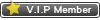
![[-]](https://bluegrassrivals.com/forum/images/lifestyle/collapse.png)
