Poll: Which do you Pefer?
You do not have permission to vote in this poll.
You do not have permission to vote in this poll.
Windows 7
Windows XP
Windows Vista
* You voted for this item.
Thread Rating:
10-24-2009, 02:23 PM
I thought I would start another one now that windows 7 has came out.
Could a mod change the title in my poll to prefer instead of pefer I copied the other title and just noticed it was wrong.
Could a mod change the title in my poll to prefer instead of pefer I copied the other title and just noticed it was wrong.
10-24-2009, 02:51 PM
I will vote after I have a few days experience with Windows 7. Today I am going to buy a new desktop that comes bundled with Windows 7 64-bit Home Premium, which I am going to upgrade to Windows 7 64-bit Professional, which includes an XP compatibility mode.
I plan to use Linux Mint as my primary operating system and to install VirtualBox on the new PC. I have not decided yet whether to install Mint as the host system and run Windows 7 on a virtual server or vice-versa. The only reason that I am getting Windows 7 at all is that I recent bought some client-server software and programming tools that only run under Windows in 32-bit mode.
For those not familiar with VirtualBox, it lets you create multiple virtual computers on a single machine and each one can be running a different operating system. This makes it possible to simulate a multi-server environment that might have a corporate database running on a Linux server, another Linux server running Lotus Notes, and a workstation running Windows.
The Windows 7 64-bit version supports over 3 GB of memory and I am buying a PC with 6 GB of memory (expandable to 16 GB).
I understand that you cannot upgrade from Windows XP to Windows 7 without formatting your hard drive and performing a clean install of Windows 7 and then reinstalling all of your programs and files. If so, that is going to slow adoption of Windows 7 by companies and government agencies. Many large offices have stuck with Windows XP and are not likely to upgrade to Windows 7 in this economy.
I plan to use Linux Mint as my primary operating system and to install VirtualBox on the new PC. I have not decided yet whether to install Mint as the host system and run Windows 7 on a virtual server or vice-versa. The only reason that I am getting Windows 7 at all is that I recent bought some client-server software and programming tools that only run under Windows in 32-bit mode.
For those not familiar with VirtualBox, it lets you create multiple virtual computers on a single machine and each one can be running a different operating system. This makes it possible to simulate a multi-server environment that might have a corporate database running on a Linux server, another Linux server running Lotus Notes, and a workstation running Windows.
The Windows 7 64-bit version supports over 3 GB of memory and I am buying a PC with 6 GB of memory (expandable to 16 GB).
I understand that you cannot upgrade from Windows XP to Windows 7 without formatting your hard drive and performing a clean install of Windows 7 and then reinstalling all of your programs and files. If so, that is going to slow adoption of Windows 7 by companies and government agencies. Many large offices have stuck with Windows XP and are not likely to upgrade to Windows 7 in this economy.
10-24-2009, 05:14 PM
Yeah people should try windows 7 before voting i've tried xp,vista,windows 7(just upgraded to last night from vista) and so far I like windows 7 the best but will wait a few more days and see before I vote.
10-24-2009, 05:19 PM
Actually you can upgrade from xp without formatting if you bought the upgrade of windows 7 home premium.
In my case for the upgrade I bought it talks about upgrading from xp and all the steps needed to so.
In my case for the upgrade I bought it talks about upgrading from xp and all the steps needed to so.
10-24-2009, 05:21 PM
I'm not having any problems with any old programs running that were for xp. I even installed the same driver from my belkin network adapter that I had with xp and it works for windows 7 as well as vista.
10-25-2009, 12:48 AM
GOREDDEVILS Wrote:I'm not having any problems with any old programs running that were for xp. I even installed the same driver from my belkin network adapter that I had with xp and it works for windows 7 as well as vista.Did you install the 32 or 64 bit version of Windows 7? I upgraded from 64 bit Home Premium to 64 bit Professional to get the XP compatibility feature. I went with 64-bit because I wanted access to more memory.
10-25-2009, 01:05 AM
Hoot Gibson Wrote:Did you install the 32 or 64 bit version of Windows 7? I upgraded from 64 bit Home Premium to 64 bit Professional to get the XP compatibility feature. I went with 64-bit because I wanted access to more memory.
I don't use 64 bit because when new programs come out 32 bit is always supported first. I will get a 64 bit processor when they become the main one.
Users browsing this thread: 1 Guest(s)


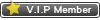
![[-]](https://bluegrassrivals.com/forum/images/lifestyle/collapse.png)
