Thread Rating:
03-13-2006, 12:48 AM
At the top or bottom of each page (above the quick reply box at the bottom and below the navigation bar at the top there is a button that says reply. Click there. On this next screen, just below the reply box there will be a tab that says additional options. Make sure that this tab is open. You will see a button that says "browse." Click "browse" and select the file from your computer you want to upload. Then, next to the "browse" button click the "more attachments" button and it will give you another open field and another "browse" button to add additional files. You can add up to 8 attachments per post.
Messages In This Thread
Just a simple test for my pics - by cardinalfan27 - 03-12-2006, 10:49 PM
Just a simple test for my pics - by cardinalfan27 - 03-12-2006, 10:52 PM
Just a simple test for my pics - by cardinalfan27 - 03-12-2006, 10:55 PM
Just a simple test for my pics - by cardinalfan27 - 03-12-2006, 11:05 PM
Just a simple test for my pics - by Tomcat68 - 03-13-2006, 12:48 AM
Just a simple test for my pics - by Batpuff - 03-13-2006, 01:46 PM
Just a simple test for my pics - by cardinalfan27 - 03-13-2006, 06:35 PM
Just a simple test for my pics - by BFritz - 03-17-2006, 11:42 PM
Just a simple test for my pics - by ZMG - 03-18-2006, 04:14 PM
Just a simple test for my pics - by ZMG - 03-23-2006, 08:46 PM
Just a simple test for my pics - by thetribe - 03-25-2006, 11:00 PM
Users browsing this thread: 1 Guest(s)


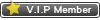
![[-]](https://bluegrassrivals.com/forum/images/lifestyle/collapse.png)
