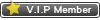Thread Rating:
03-04-2008, 04:28 PM
...[url=http://C:\Documents and Settings\Home\My Documents\My Pictures][/url]
03-04-2008, 04:30 PM
How do I post a picture???
03-04-2008, 04:53 PM
You have to click the little yellow image that looks like it has mountains and moon in it. Then put in the link.
[SIGPIC][/SIGPIC]
03-04-2008, 04:53 PM
[Image: http://www.bluegrassrivals.com/forum/ima...timage.gif]
You have to click that picture in the message box below the posts.
You have to click that picture in the message box below the posts.
[SIGPIC][/SIGPIC]
03-04-2008, 07:57 PM
But what if the picture is saved on my computer? Where do I get the link?
03-04-2008, 08:14 PM
When you click on reply you will have a box open. Once you type in your reply then look towards the bottom of the page for the link that say manage attachments. Click that link and you will be able to upload directly from your PC. Be careful of the size because there are size limits.
03-04-2008, 11:46 PM
...
03-04-2008, 11:52 PM
...
Users browsing this thread: 5 Guest(s)


![[-]](https://bluegrassrivals.com/forum/images/lifestyle/collapse.png)