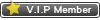Thread Rating:
01-09-2008, 09:07 PM
When I try to open control panel it says this program has been cancelled do to restrictions in effect on this computer?
01-10-2008, 06:59 AM
IDK, but you seem to be having quite a few problems with your computer lately. Sounds like it might be a virus, I would try running some anti-spyware and anti-virus programs and seeing if that helps first.
If all else fails, burn your computer and get a Mac.
If all else fails, burn your computer and get a Mac.
[SIGPIC][/SIGPIC]
01-10-2008, 04:32 PM
ComfortEagle Wrote:IDK, but you seem to be having quite a few problems with your computer lately. Sounds like it might be a virus, I would try running some anti-spyware and anti-virus programs and seeing if that helps first.Not all lately lol but just some problems I never knew how to fix and I figured I'd see if anyone could help.
If all else fails, burn your computer and get a Mac.
01-10-2008, 05:41 PM
The control panel thing is a first for me. Never hear of that happening.
Sorry.
Sorry.
[SIGPIC][/SIGPIC]
01-11-2008, 11:49 AM
Panther Thunder Wrote:When I try to open control panel it says this program has been cancelled do to restrictions in effect on this computer?
Are you using a work or school computer? If so, the system may have permissions set up to prevent you from accessing certain features of the operating system.
If this is your home computer and you are having these problems, you most likely have a virus that corrupted your registry and/or locked certain administrative privileges to prevent you from removing the virus.
I suggest you go to http://www.ubuntu.com/getubuntu/download and download the ISO image of Ubuntu 7.10. IMO, this is the best operating system on the market and it is free. Yes, better than XP and Vista hands down. You don't have to worry about viruses, nor spyware anymore. Plus all the software you could ever want is available to you and/or already installed. Office, Email, Multimedia, Firefox, Games, FTP, Graphics, Ripping, Burning, etc.
1. Download the 700 iso image listed above.
2. then burn it to a CD with Nero if you own nero. If you don't have Nero the go get CDBurnerXP available at http://www.download.com/CDBurnerXP/3000-...?tag=lst-4
(It's basically and open source clone of Nero)
3. Leave the newly burned Ubuntu disk in your cd-rom and reboot your computer. Wait for the message that says "press any key to boot from disk" then just follow the step by step Installation GUI. If you fail to see the message in this step, or windows boots up the see STEP 4.
4. Restart your computer, when it first starts booting, press F1, F2 or delete to access your BIOS. Change the boot priority to CD ROM First. Press F10 to save, hit OK and exit.
5. Allow Ubuntu to remove all existing data and partitions and do a full install on the hard drive. After about 25 minutes you will have the beautiful, clean, snappy, and technologically superior operating system that is virtually immune to viruses and spyware.
Now watch this video and tell me if you can do this with your windows. Here is the power of compiz fusion
[YOUTUBE="ubuntu compiz fusion"]PAgul9Yci_0[/YOUTUBE]
01-11-2008, 11:51 AM
Btw, here are some sample screens of ubuntu OS> 

01-11-2008, 11:36 PM
Will that delete all my previous downloaded materials?
01-13-2008, 01:52 AM
Panther Thunder Wrote:Will that delete all my previous downloaded materials?
Just back them up to a CD or thumb drive before you install it. Then just move the copy of your downloaded material back over once Ubuntu is installed.
Another solution would be to create two partitions if you have Gigs of data.
01-13-2008, 02:59 AM
Well will this work on an HP comp that wont let you run nothing but Windows.
[SIGPIC][/SIGPIC]
[YOUTUBE="https://www.youtube.com/watch?v=-Y2Ezx8SnN0"][/YOUTUBE]
[YOUTUBE="https://www.youtube.com/watch?v=-Y2Ezx8SnN0"][/YOUTUBE]
Users browsing this thread: 1 Guest(s)



![[-]](https://bluegrassrivals.com/forum/images/lifestyle/collapse.png)