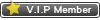Thread Rating:
07-11-2010, 07:01 PM
how do you get Firefox to remember your user names and passwords?
07-11-2010, 07:26 PM
Follow this link. Username and password not remembered
07-11-2010, 07:47 PM
Hoot Gibson Wrote:Follow this link. Username and password not remembered
how do you get it to remember your username?
07-12-2010, 08:42 PM
Strikeout King Wrote:how do you get it to remember your username?Make sure that Private Browsing is disabled. That and turning on the password saving feature should result in both logins and passwords being saved. When I use Firefox, I always have private browsing enabled but if the instructions that I linked to don't work for you, let me know and I will try it on my PC. (My main browser is Google Chrome but I keep Firefox and Internet Explorer updates too.)
07-12-2010, 09:15 PM
Hoot Gibson Wrote:Make sure that Private Browsing is disabled. That and turning on the password saving feature should result in both logins and passwords being saved. When I use Firefox, I always have private browsing enabled but if the instructions that I linked to don't work for you, let me know and I will try it on my PC. (My main browser is Google Chrome but I keep Firefox and Internet Explorer updates too.)
yea it is. when you save your password it saves your username and email also
Thanks!!! :Thumbs:
Users browsing this thread: 1 Guest(s)



![[-]](https://bluegrassrivals.com/forum/images/lifestyle/collapse.png)