Thread Rating:
03-12-2012, 08:25 PM
I upgraded my Asus Transformer tablet from Honeycomb (Android 3.2) to Ice Cream Sandwich (Android 4.0). The tablet is running much faster following the upgrade and all of the apps that I have tried so far run just fine.
The best thing about the upgrade is that my keyboard dock is much more responsive. Before the upgrade, it was frustrating to create posts using the keyboard but now it has almost the same feel as my netbook does.
The upgrade is not available for all Honeycomb tablets yet but it should be available for all of them within the next month or so.
The best thing about the upgrade is that my keyboard dock is much more responsive. Before the upgrade, it was frustrating to create posts using the keyboard but now it has almost the same feel as my netbook does.
The upgrade is not available for all Honeycomb tablets yet but it should be available for all of them within the next month or so.
03-16-2012, 11:11 AM
I upgraded mine as well.
Have you noticed a loss in battery life?
Have you noticed a loss in battery life?
03-16-2012, 08:46 PM
zaga_fan Wrote:I upgraded mine as well.Yes I have - a dramatic difference. I did some research and found that we are not alone in experiencing this problem. Supposedly it is happening because the tablet is not going into deep sleep correctly. I read some suggestions to disable/enable system settings to fix the problem. I am going to work some more with my tablet this weekend. It makes sense that some settings need to be reset following the upgrade. Occasionally, I have to disable and then enable the data capability of my Android phone when I lose the G3 network connection.
Have you noticed a loss in battery life?
I think that I may have fixed mine by toggling some settings but I should know for sure tomorrow morning. I usually get several days of use from a charge but it was going almost dead overnight right after the upgrade. When the Transformer was first released there was a problem with the dock discharging the tablet but an upgrade fixed the issue. I usually get more than 12 hours of use on a charge when thee tablet is docked to the keyboard.
03-17-2012, 07:26 AM
Zaga. I disabled and re-enabled a bunch of my system settings and my battery discharge problem seems to be fixed.
This morning, I also discovered that Google Chrome is available for Android, so I installed it. I have synched my bookmarks with my other computers and so far I really like Chrome on the tablet. Chrome is in beta, but it was in beta for a very long time on the PC (it may still be) - but the other browsers that I have tried have not been all that stable. I had been using Dolphin most of the time but I like being able to use Chrome on all of my devices (except my phone).
This morning, I also discovered that Google Chrome is available for Android, so I installed it. I have synched my bookmarks with my other computers and so far I really like Chrome on the tablet. Chrome is in beta, but it was in beta for a very long time on the PC (it may still be) - but the other browsers that I have tried have not been all that stable. I had been using Dolphin most of the time but I like being able to use Chrome on all of my devices (except my phone).
03-19-2012, 02:53 PM
I messed with my settings and it is a million times better now.
I don't know what had happened but mine was going into sleep with the wifi on and the screen was still functional even though it was off to the plain eye.
I noticed after I charged it all nite and put it to sleep when I woke up the next day it opened up at 35%
I looked at the battery life breakdown and it said "Screen 100%". That indicated to me I needed to fix the settings lol
I don't know what had happened but mine was going into sleep with the wifi on and the screen was still functional even though it was off to the plain eye.
I noticed after I charged it all nite and put it to sleep when I woke up the next day it opened up at 35%
I looked at the battery life breakdown and it said "Screen 100%". That indicated to me I needed to fix the settings lol
03-19-2012, 02:59 PM
I'm using Opera as my browser right now but that's just because I got sick of trying to find one that didn't suck.
06-17-2012, 11:38 PM
I picked up a refurbished Acer A100 a few days ago for $180 and upgraded it to Android 4.0.3. It is a nice little (7 in.) tablet that works great as a Kindle reader. Unfortunately, I had a mishap with my big tablet, which I am hoping to get repaired later but the Acer is hard to beat for the price.
06-18-2012, 12:24 PM
I had to do a factory reset on mine a while back...
Apps were crashing left-and-right, it would sometimes randomly go to a black screen, and then random icons kept popping up on my homescreen that I didn't install.
Like "search" and "fun games"
The joys and perils of open-source systems
Apps were crashing left-and-right, it would sometimes randomly go to a black screen, and then random icons kept popping up on my homescreen that I didn't install.
Like "search" and "fun games"
The joys and perils of open-source systems
10-06-2012, 11:41 PM
I recently replaced my old Android phone with another cheap one. This time I opted for the Kyocera Rise, which has three times as much memory as my old phone and much better battery life. I use Virgin Mobile because the unlimited data plans are cheap. The Rise is only $100, requires no contract and uses the ICS OS.
I also picked up a 64 Gb Blackberry Playbook for $250. The tablet has a great display, nice audio, the battery life is 11 hours. The drawback is that it has far fewer apps available but its default web browser is the best one that I have used on any tablet. I hope that RIM survives as a company, but I feel like I got a bargain, even if the company goes belly-up in a few months.
The Playbook runs some Android apps, including the Kindle Reader, but a recent upgrade is supposed to make it much easier for Android developers to make their apps run in the Playbook's Android Player app.
I also picked up a 64 Gb Blackberry Playbook for $250. The tablet has a great display, nice audio, the battery life is 11 hours. The drawback is that it has far fewer apps available but its default web browser is the best one that I have used on any tablet. I hope that RIM survives as a company, but I feel like I got a bargain, even if the company goes belly-up in a few months.
The Playbook runs some Android apps, including the Kindle Reader, but a recent upgrade is supposed to make it much easier for Android developers to make their apps run in the Playbook's Android Player app.
Users browsing this thread:


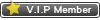
![[-]](https://bluegrassrivals.com/forum/images/lifestyle/collapse.png)

