Thread Rating:
01-26-2007, 03:41 PM
Okay so my printer won't connect to the computer. I connect the printer cord to the USB port on my computer but it won't find it. The scanner/copier on the printer works because I tried it out but it just won't connect so I can print things out. I thought it was the USB on my computer but everything else that I plug into it works, including my wireless keyboard/mouse thing.What should I do?? I reeaaalllyyy need this printer to work.
[B]Go Lady Vols! [/B]
01-26-2007, 05:16 PM
Well do you use the same usb cord with everything else. The one u use with your printer. If not then I would almost bet its the cord bad.
[SIGPIC][/SIGPIC]
[YOUTUBE="https://www.youtube.com/watch?v=-Y2Ezx8SnN0"][/YOUTUBE]
[YOUTUBE="https://www.youtube.com/watch?v=-Y2Ezx8SnN0"][/YOUTUBE]
01-26-2007, 06:08 PM
I've tried two different USB cords and they both didn't work.
[B]Go Lady Vols! [/B]
01-27-2007, 01:41 AM
Well what type of printer do you have. You may need to download an updated printer driver.
[SIGPIC][/SIGPIC]
[YOUTUBE="https://www.youtube.com/watch?v=-Y2Ezx8SnN0"][/YOUTUBE]
[YOUTUBE="https://www.youtube.com/watch?v=-Y2Ezx8SnN0"][/YOUTUBE]
01-27-2007, 07:08 PM
It's an HP psc 1210v all-in-one printer/copier/scanner
HEEELPPP! What do I do?
HEEELPPP! What do I do?
[B]Go Lady Vols! [/B]
01-27-2007, 08:18 PM
Cali Wrote:It's an HP psc 1210v all-in-one printer/copier/scannergo to HP's web site enter in the model # download the program
HEEELPPP! What do I do?
01-27-2007, 08:20 PM
yea you will need top go there and download the driver off there website.
[SIGPIC][/SIGPIC]
[YOUTUBE="https://www.youtube.com/watch?v=-Y2Ezx8SnN0"][/YOUTUBE]
[YOUTUBE="https://www.youtube.com/watch?v=-Y2Ezx8SnN0"][/YOUTUBE]
01-31-2007, 07:18 PM
I tried that, it didn't work..so I had to go buy a new printer 

[B]Go Lady Vols! [/B]
Users browsing this thread: 1 Guest(s)


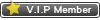
![[-]](https://bluegrassrivals.com/forum/images/lifestyle/collapse.png)

