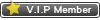Thread Rating:
06-07-2005, 03:42 PM
I have set up a email server at bluegrassrivals.com
I will handing out emails to all admin and mods.
Note: If you are have been a regular member for 3 months or more and would like to have a bluegrassrivals email please PM me.
example
[email]belfrypride@bluegrassrivals.com[/email]
I need each mod and admin to send me a PM of your desired password for this account. You will be able to configure it in outlook or(any other email client) or you will be able to check it using a webpage. Whatever works for you or both.
Once you have emailed me your password I will set it on the server and you can go ahead an setup up your email.
BGR Staff please place your email in your SIG.. With a note under the email stating to click here here to report abuse or ask for help.
This will allow people to easily contact us for reporting abuse or just asking for help.
Im going to have a nice mod/admin panel for the staff ready in the next couple of weeks. The panel will allow you easy access for suspending and banning users that violate the rules.
All users will have to sign up using a valid email address. This will take effect before football season. Football season can get pretty rowdy so we have to have a way to control rule violaters.
Instructions for setting up your email account in outlook.
In Microsoft Outlook, select Tools > E-mail Accounts.
On the E-mail Accounts wizard window, select Add a new e-mail account and click Next.
On the Server Type window, select POP3 and click Next.
On the Internet E-mail Settings (POP3) window, in the Your Name field, type your first and last name.
In the E-mail Address field, type your e-mail address. (example:belfrypride@bluegrassrivals.com)
In the User Name and Password fields, type your user name and password, and then specify whether you want Outlook to remember your password.
In the Incoming mail server (POP3) field, type the nametheincoming server as mail.bluegrassrivals.com
In the Outgoing mail server (SMTP) field, type smtpout.secureserver.net
NOW
Click More Settings.
On the Internet E-mail Setting window, click Outgoing Server.
Select My outgoing server (SMTP) requires authentication.
Select Log on using, and then, in the User Name and Password fields, type the user name and password again. (type your username and password that you PM me here also)
Specify whether Outlook should remember your password.
Click the Advanced tab.
In the Outgoing server (SMTP) field, change the port to 80 or 3535.
Click OK.
On the Internet E-mail Settings (POP3) window, click Next.
Click Finish.
If you need any help setting up your account in Outlook or a different email client.. such as Outlook Express, thunderbird, eudora..etc.. just PM for instructions.
I will handing out emails to all admin and mods.
Note: If you are have been a regular member for 3 months or more and would like to have a bluegrassrivals email please PM me.
example
[email]belfrypride@bluegrassrivals.com[/email]
I need each mod and admin to send me a PM of your desired password for this account. You will be able to configure it in outlook or(any other email client) or you will be able to check it using a webpage. Whatever works for you or both.
Once you have emailed me your password I will set it on the server and you can go ahead an setup up your email.
BGR Staff please place your email in your SIG.. With a note under the email stating to click here here to report abuse or ask for help.
This will allow people to easily contact us for reporting abuse or just asking for help.
Im going to have a nice mod/admin panel for the staff ready in the next couple of weeks. The panel will allow you easy access for suspending and banning users that violate the rules.
All users will have to sign up using a valid email address. This will take effect before football season. Football season can get pretty rowdy so we have to have a way to control rule violaters.
Instructions for setting up your email account in outlook.
In Microsoft Outlook, select Tools > E-mail Accounts.
On the E-mail Accounts wizard window, select Add a new e-mail account and click Next.
On the Server Type window, select POP3 and click Next.
On the Internet E-mail Settings (POP3) window, in the Your Name field, type your first and last name.
In the E-mail Address field, type your e-mail address. (example:belfrypride@bluegrassrivals.com)
In the User Name and Password fields, type your user name and password, and then specify whether you want Outlook to remember your password.
In the Incoming mail server (POP3) field, type the nametheincoming server as mail.bluegrassrivals.com
In the Outgoing mail server (SMTP) field, type smtpout.secureserver.net
NOW
Click More Settings.
On the Internet E-mail Setting window, click Outgoing Server.
Select My outgoing server (SMTP) requires authentication.
Select Log on using, and then, in the User Name and Password fields, type the user name and password again. (type your username and password that you PM me here also)
Specify whether Outlook should remember your password.
Click the Advanced tab.
In the Outgoing server (SMTP) field, change the port to 80 or 3535.
Click OK.
On the Internet E-mail Settings (POP3) window, click Next.
Click Finish.
If you need any help setting up your account in Outlook or a different email client.. such as Outlook Express, thunderbird, eudora..etc.. just PM for instructions.
06-07-2005, 04:16 PM
Sure thing QQ !!!
Sounds Great !!! 8) 8) :?: :?: :?:
Sounds Great !!! 8) 8) :?: :?: :?:
06-07-2005, 04:40 PM
Ill get you mine asap!
06-07-2005, 08:40 PM
I agree sounds great. Way to go once again.
06-07-2005, 10:18 PM
QQ, I sent you my password in your email
Thanks ! 8)
Thanks ! 8)
06-07-2005, 10:27 PM
QQ....so I can sheck it on here without setting it up on outlook? I'm getting a new computer before I go to school and this one sucks so I don't want to even try to get outlook to work 
But I LOVE the idea!

But I LOVE the idea!
06-07-2005, 10:32 PM
Beef Wrote:QQ....so I can sheck it on here without setting it up on outlook? I'm getting a new computer before I go to school and this one sucks so I don't want to even try to get outlook to work
But I LOVE the idea!
Yes there will be a link up when i get all of you all in the server. .
https://email.email.secureserver.net/login.php
This will be the link.. You will be able to change the password that you send me once you login..
It will probably be sometime tomorrow before I have all the mods and admins entered into the database..
BTW you can use that link to check your email from any computer, anywhere..
The outlook is only optional..
Users browsing this thread: 1 Guest(s)


![[-]](https://bluegrassrivals.com/forum/images/lifestyle/collapse.png)