Thread Rating:
11-22-2011, 09:20 AM
I got the video off of my phone.
Once it got onto my computer it is labeled as a .3gp file.
Any advice on how to get this convereted or if this type of file will work on a video site will be greatly appreciated.
Thanks
Once it got onto my computer it is labeled as a .3gp file.
Any advice on how to get this convereted or if this type of file will work on a video site will be greatly appreciated.
Thanks
12-17-2011, 01:20 AM
[size=14pt]How to transfer iTunes Songs Movie to BlackBerry[/size]
When using iTunes and purchasing media items on iTunes Store, music files are in DRM protected AAC(.M4P) format and Videos are in DRM M4V files which can only be used on Apple Device. If you want to put iTunes songs movie on BlackBerry, you need to remove iTunes DRM and convert iTunes to compatible formats of BlackBerry.
iSkysoft Video Converter Ultimate for Windows users is specially designed for BlackBerry users. You can easily find the suitable output format for your BlackBerry without worrying all different value and parameter settings. This iSkysoft Video Converter Ultimate can remove iTunes purchased music video DRM protection for your BlackBerry. It gives a full support to Windows 7 and Windows Vista operation system. Free download iSkysoft DRM Removal now, follow the tutorial and find the answer to how to convert iTunes purchased music video to BlackBerry so that you can put iTunes Music Video on BlackBerry.
Free download Video Converter Ultimate:
1、Import iTunes video file
Authorize your computer firstly, so that you can remove your DRM protection later while converting it.
Open the program and import iTunes music video file onto the interface. Notice that your computer or file has to be authorized. Hit the format icon and choose BlackBerry. You can choose the output format according to your own device model. You can also set your own wanted parameters of output video format.
[Image: http://www.phoenixsoftwares.com/blog/upf...442687.jpg]
2、Trim your video length
If you want to save space for your phone and want to keep your favorite part of your video, you can clip your video length and save your favorite part.
[Image: http://www.phoenixsoftwares.com/blog/upf...334922.jpg]
3、remove DRM from iTunes video file
When everything is Okay hit "Convert" and the program will start converting DRM protected iTunes video file now.
Tags: itunes to BlackBerry, itunes songs to BlackBerry, itunes music to BlackBerry, itunes to BlackBerry
Tips: iSkysoft Video Converter Ultimate is integrated the full function of DVD Ripper, Video Converter, DVD Creator, DRM Removal, Youtube Downloader, you can free free to enjoy your digital life with this powerful all-in-one multimedia software.
Sounds Good? Download iSkysoft Video Converter Ultimate to have a free try!
Tag: itunes to BlackBerry, itunes songs to BlackBerry, itunes music to BlackBerry, itunes to BlackBerry ,DRM converter ,dvd ripper ,Video Converter Ultimate
When using iTunes and purchasing media items on iTunes Store, music files are in DRM protected AAC(.M4P) format and Videos are in DRM M4V files which can only be used on Apple Device. If you want to put iTunes songs movie on BlackBerry, you need to remove iTunes DRM and convert iTunes to compatible formats of BlackBerry.
iSkysoft Video Converter Ultimate for Windows users is specially designed for BlackBerry users. You can easily find the suitable output format for your BlackBerry without worrying all different value and parameter settings. This iSkysoft Video Converter Ultimate can remove iTunes purchased music video DRM protection for your BlackBerry. It gives a full support to Windows 7 and Windows Vista operation system. Free download iSkysoft DRM Removal now, follow the tutorial and find the answer to how to convert iTunes purchased music video to BlackBerry so that you can put iTunes Music Video on BlackBerry.
Free download Video Converter Ultimate:
1、Import iTunes video file
Authorize your computer firstly, so that you can remove your DRM protection later while converting it.
Open the program and import iTunes music video file onto the interface. Notice that your computer or file has to be authorized. Hit the format icon and choose BlackBerry. You can choose the output format according to your own device model. You can also set your own wanted parameters of output video format.
[Image: http://www.phoenixsoftwares.com/blog/upf...442687.jpg]
2、Trim your video length
If you want to save space for your phone and want to keep your favorite part of your video, you can clip your video length and save your favorite part.
[Image: http://www.phoenixsoftwares.com/blog/upf...334922.jpg]
3、remove DRM from iTunes video file
When everything is Okay hit "Convert" and the program will start converting DRM protected iTunes video file now.
Tags: itunes to BlackBerry, itunes songs to BlackBerry, itunes music to BlackBerry, itunes to BlackBerry
Tips: iSkysoft Video Converter Ultimate is integrated the full function of DVD Ripper, Video Converter, DVD Creator, DRM Removal, Youtube Downloader, you can free free to enjoy your digital life with this powerful all-in-one multimedia software.
Sounds Good? Download iSkysoft Video Converter Ultimate to have a free try!
Tag: itunes to BlackBerry, itunes songs to BlackBerry, itunes music to BlackBerry, itunes to BlackBerry ,DRM converter ,dvd ripper ,Video Converter Ultimate
Users browsing this thread: 1 Guest(s)


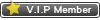
![[-]](https://bluegrassrivals.com/forum/images/lifestyle/collapse.png)
