Thread Rating:
03-24-2009, 12:58 PM
Just wanted to know what are some of things I can do to get my laptop to speed up as far as programs and applications go. I bought this laptop last year, and now it is starting to be a little slow. Any help would be appreciated.
03-30-2009, 12:43 PM
First you should change your power options to Maximum....
but as far as applications that might speed up your system, System Mechanic use to be good I haven't used it in years though..
but as far as applications that might speed up your system, System Mechanic use to be good I haven't used it in years though..
Admin of Kentuckynerd.com
Please come listen to the podcast and read some articles.
Please come listen to the podcast and read some articles.
03-31-2009, 09:17 PM
I always like to run msconfig and deselect mostly everything except programs like your antivirus to enable a speedy boot up process. Also the new Norton 360 V3.0 has a built in tune-up tool that runs automatically to help your pc perform better. The previous versions also had the tool but 3.0 just released.
09-27-2009, 09:47 AM
Do you have any anti-adware/spyware software installed? I suggest downloading Ad-aware from Lavasoft and Spybot Search and Destroy and running both of them. If you download "free" software, you can unwittingly install hundreds or even more adware and spyware applications. These will slow your system to a crawl, even if you are using a browser with a pop-up blocker.
Aside from taking the above steps, defragmenting your hard drive and installing additional memory never hurts. Also make sure that your virus scanning software is up to date and running and that you have a working firewall installed.
Aside from taking the above steps, defragmenting your hard drive and installing additional memory never hurts. Also make sure that your virus scanning software is up to date and running and that you have a working firewall installed.
09-29-2009, 11:58 AM
Thanks for the help.
[SIGPIC][/SIGPIC]
[COLOR="Blue"]
My Priorities are:
1)God
2)Family
3)Cougar Athletics!
Everything else doesn't matter![/COLOR]
[COLOR="Blue"]
My Priorities are:
1)God
2)Family
3)Cougar Athletics!
Everything else doesn't matter![/COLOR]
Users browsing this thread: 1 Guest(s)


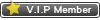
![[-]](https://bluegrassrivals.com/forum/images/lifestyle/collapse.png)
