Thread Rating:
01-17-2013, 10:05 PM
I have a laptop running xp.. when i'm using the computer they system idle process show it's at 99%..
What can I do to get this to stop using all my resources... The computer is running at a snail pace.. It takes forever to open a program or even a window.. suggestions please
What can I do to get this to stop using all my resources... The computer is running at a snail pace.. It takes forever to open a program or even a window.. suggestions please
I'm in love with Tawnya.. hehe..
Tom is not my friend....
if you have any questions send me a p.m.
Tom is not my friend....
if you have any questions send me a p.m.
01-21-2013, 09:40 AM
Try booting into safe mode. This only loads the resources that windows needs to load. Then try to run CCleaner or malwarebytes sounds like you might have an virus slowing you down.
01-27-2013, 03:43 AM
Creeker is spot on with this one.
Safe mode boots the system to only use the essentials.
While in safe mode, Ccleaner and oldtimer will do the rest if you down load them.
Run them as an administrator if you do though, or you wont accomplish anything.
Safe mode boots the system to only use the essentials.
While in safe mode, Ccleaner and oldtimer will do the rest if you down load them.
Run them as an administrator if you do though, or you wont accomplish anything.
09-10-2013, 07:41 PM
09-10-2013, 08:50 PM
If you need any assistance or want to report a problem feel free to PM me and we will get it taken care of! Thank you for choosing to be apart of the BGR community!
#BBFL
09-10-2013, 08:50 PM
If you need any assistance or want to report a problem feel free to PM me and we will get it taken care of! Thank you for choosing to be apart of the BGR community!
#BBFL
09-10-2013, 08:51 PM
Granny, can you teach me how you did that?
If you need any assistance or want to report a problem feel free to PM me and we will get it taken care of! Thank you for choosing to be apart of the BGR community!
#BBFL
09-10-2013, 08:52 PM
[attachment=o2847]
If you need any assistance or want to report a problem feel free to PM me and we will get it taken care of! Thank you for choosing to be apart of the BGR community!
#BBFL
12-17-2014, 04:19 PM
I have this issue with my laptop and since I save everything on the cloud I just reinstall it so that it is back to running new and fast.
May not be an option but it is what I do.
May not be an option but it is what I do.
05-03-2015, 10:05 PM
reinstall windows, I think it's the best way for you
Users browsing this thread: 1 Guest(s)


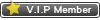
![[-]](https://bluegrassrivals.com/forum/images/lifestyle/collapse.png)


