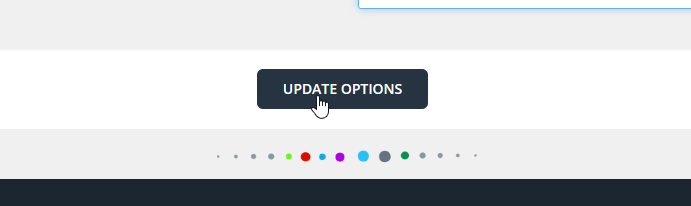How to change default theme?
1. Click on your USER CONTROL PANEL:
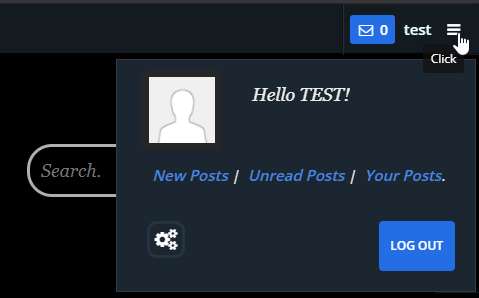
2. In the USER CONTROL PANEL find EDIT OPTONS:
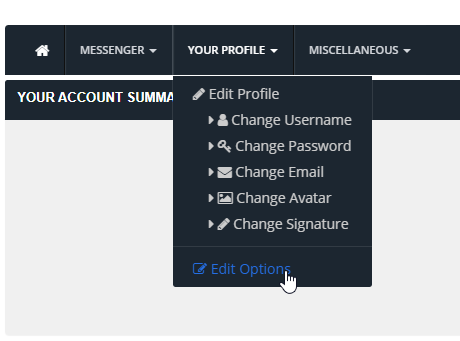
3. Click BOARD OPTIONS found in the bottom right hand corner and select the theme you prefer in the drop down.
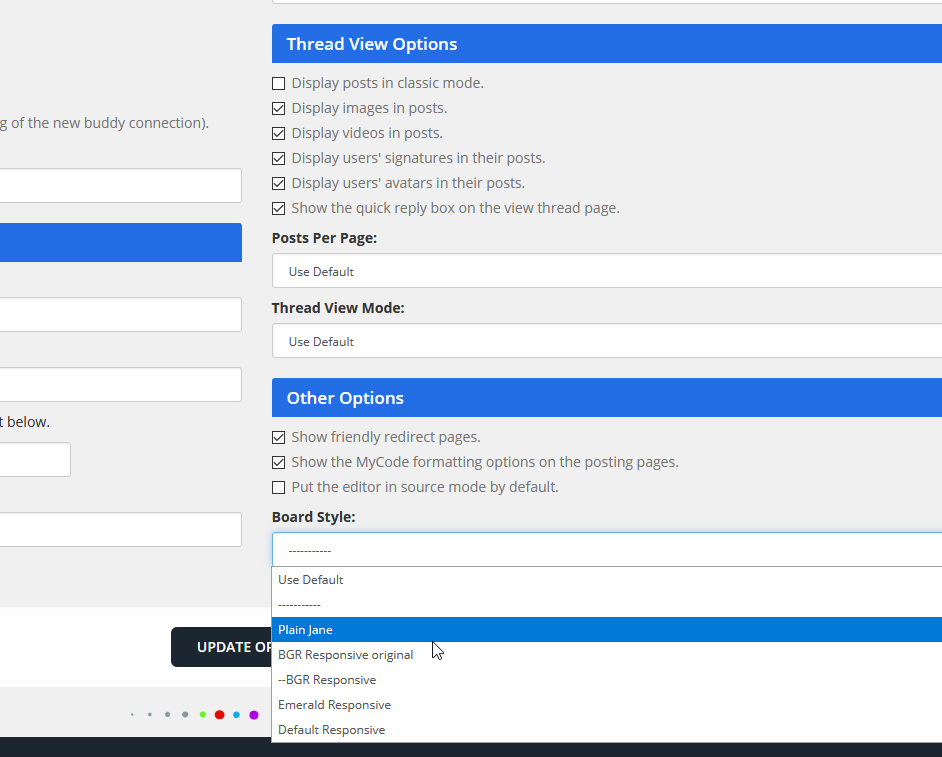
4. Click UPDATE OPTIONS to complete the theme change.